Polylengua Tutorial
Master foreign languages with Polylengua
The Power of Polylengua
Polylengua is designed to help you acquire a new language through immersion—the same way you learned your native tongue. Instead of relying on isolated vocabulary lists or grammar drills, you'll engage with real texts filled with authentic words, phrases, and expressions.
How to make the most out of it:
- Focus on context. Use surrounding words to infer meanings before checking a translation.
- Don’t try to understand everything. Only translate key words or phrases that block your comprehension.
- Be consistent. Daily practice is essential to seeing progress.
Need help? Contact our support team (Daniel).
Support & Guidance
Your input helps shape Polylengua! I appreciate all feedback and will do my best to use it to improve Polylengua.
1. Welcome
Welcome to Polylengua! Create your free account through the registration portal. Don't forget to check your spam folder for the confirmation email.
Once your email is confirmed, log in to begin learning languages with Polylengua.
2. Add New Language
- Click on the language selector at the top of the page.
- Select "Add New Language"
- Choose from 4 languages (many more coming soon)
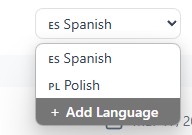
3. Browse Themes
Themes are clusters of lessons with similar vocabulary for focused learning. Start with common categories like "Hobbies" or "Food and Drink" for quick wins!
- Browse themes Polylengua curated themes on the learn page.
- Premium users can create their own custom themes!
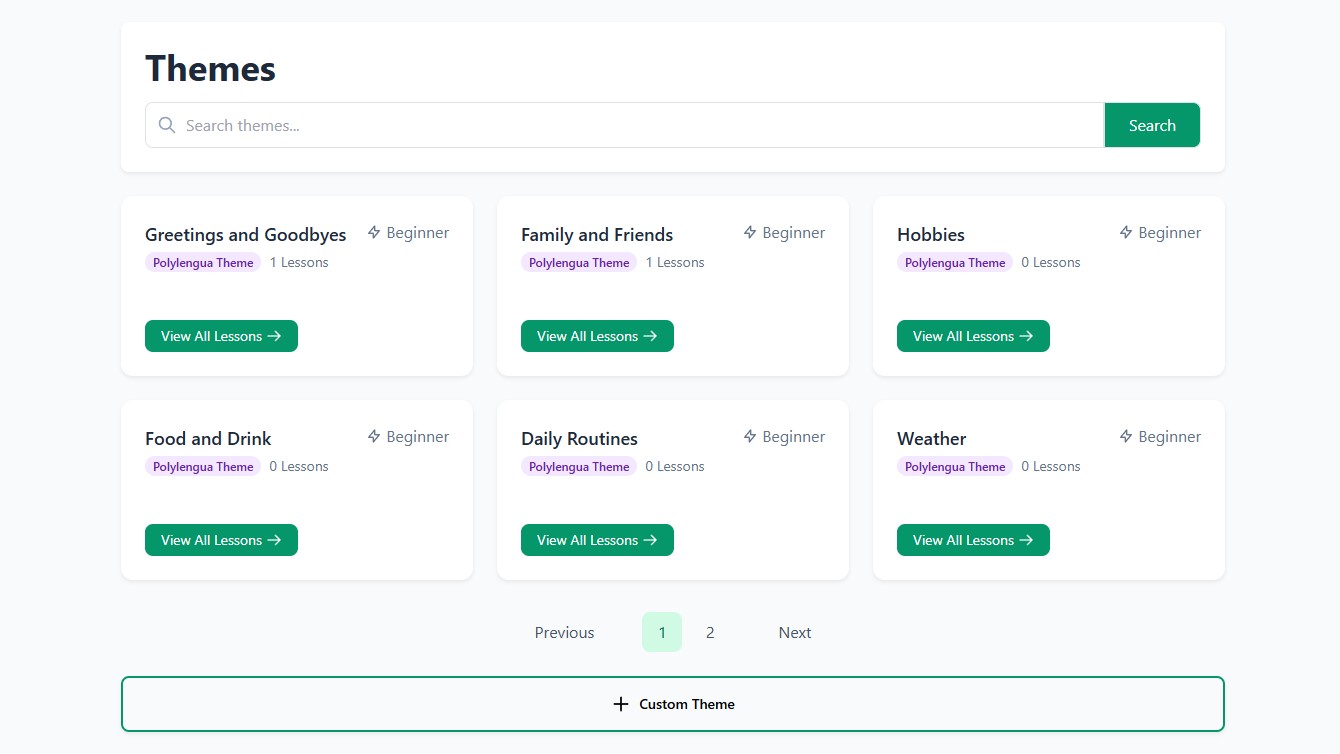
4. Lesson Features
4.1 Click on Words
Interact with any word to:
- Listen to its pronunciation.
- View suggested translations.
- Add your own translations.
- Update your familiarity with the word.
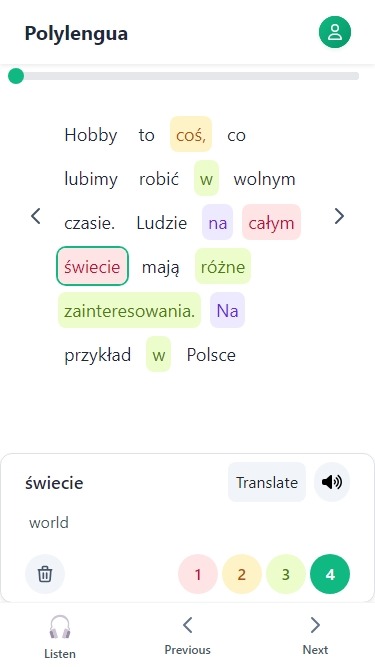
4.2 Color Codes
When you begin using Polylengua, each word will be highlighted purple. You can click on individual words and change their color to reflect your familiarity with them. Here is a guide for how to use the different familiarity levels.
4.2 Translate
Click the "Translate" button to see a popup with suggested meanings. Remember the translation and enter it in the translation box – this will be saved and displayed every time you click on the word again. Keep in mind that a single word can have different meanings depending on the context, so it's best to add multiple translations as a comma-separated list.
5. Set Daily Theme
Your daily theme appears at the top of your homepage. If you want to focus on a specific type of vocabulary, find or create a theme and set it as your daily theme. Each day, a new lesson from this theme will be generated and ready for you to study. Once you've mastered the vocabulary in a theme or just feel like a change, simply switch to a new daily theme.
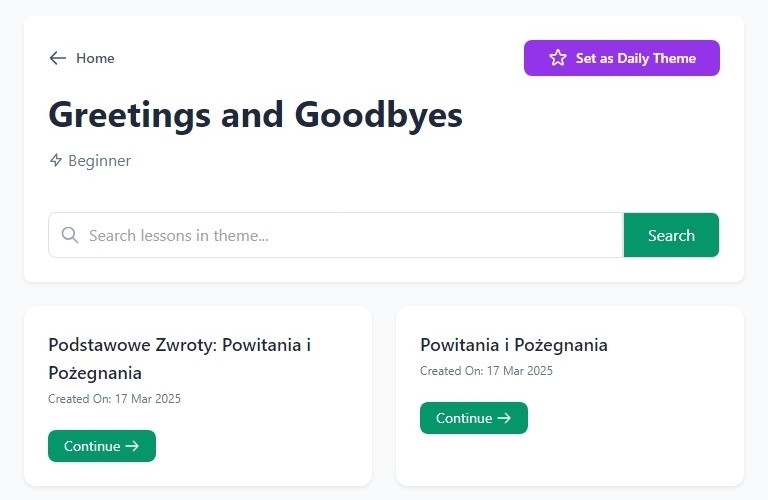
6. Create Custom Theme
You can create custom themes to focus on specific vocabulary you want to learn. Simply add a title and difficulty level, and you're ready to go. You can also include modifiers, which adjust lessons in specific ways. For example, if you're struggling with the past tense, add a "past tense" modifier—this will apply to all lessons in the theme.
Create Custom Theme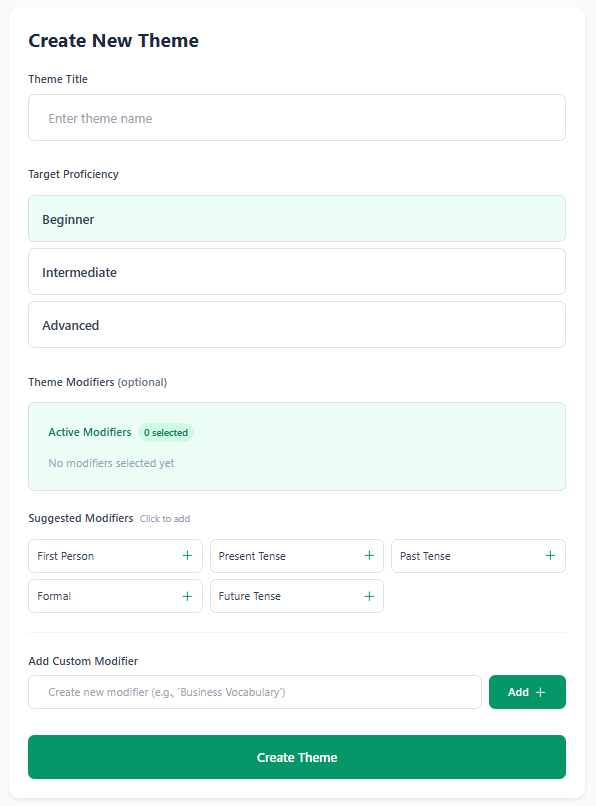
7. Smart Lesson Generation
Our AI creates personalized lessons in each theme. A lesson is added every day to each theme. If that is still not enough for you, premium users can create 5 on demand lessons every day! To generate a lesson, go to the theme you want to study and click the "New Lesson" button.
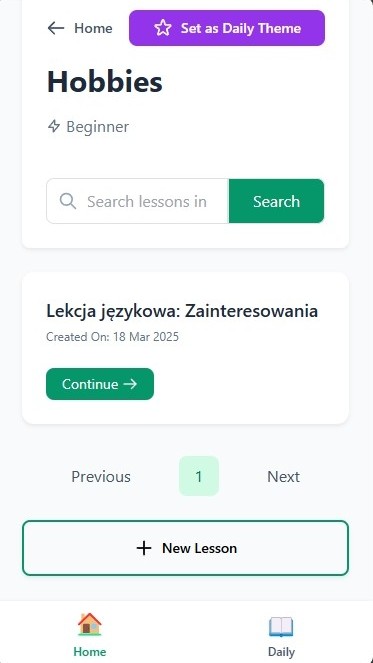
Still need help? Contact our support team (Daniel).
Support & Guidance
Your input helps shape Polylengua! I appreciate all feedback and will do my best to use it to improve Polylengua.